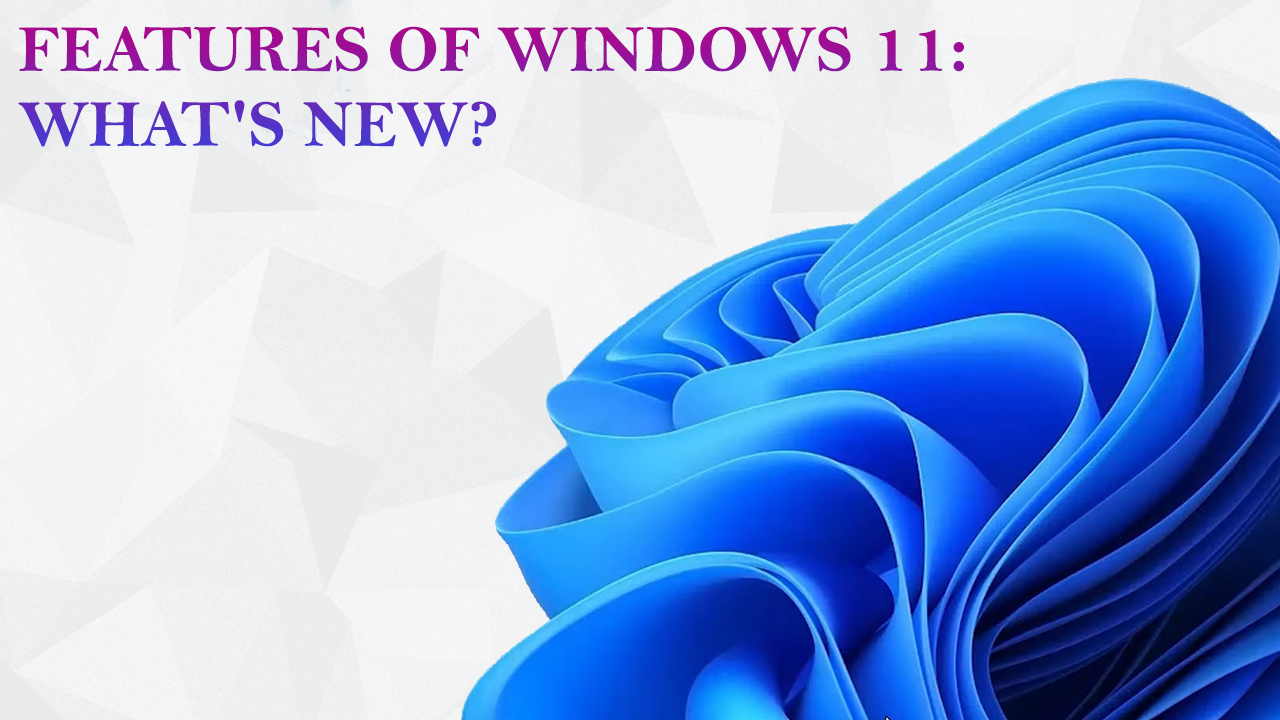
Features Of Windows 11: What’s New?
- DIGIEDIA
- Blogs, Tech
- 27 July 2021
- No Comments
Microsoft rolled out Windows 11 a few weeks ago, after a really long time. The update was instantly appreciated and applauded by tech enthusiasts all over the world. According to the changing times and recent updates, Microsoft aims to focus on enhancing the user experience of its customers worldwide. The new Windows 11 is enhanced and revamped with new tools and features that give it a completely different outlook. In the new version of the operating system, multi tasking, gaming, communication and interaction and easy accessibility of information and applications have been kept in mind. In the newer update Microsoft has paid attention to the importance of blended applications and operating systems. The upgrade surely aims to turn the regular computers into faster, smoother and way more productive than they used to be! The new Windows 11 certainly aims to make the users productive and happy with its smooth features, tools and user interface (UI). Here are the Features of Windows 11 that would surely excite and motivate you to transform and upgrade your personal computer right away:
»Android Applications
In the new version of windows, Microsoft has finally introduced the android applications in the operating system, which all the tech users and enthusiasts longed for. This feature would definitely make Windows easier to work with. Earlier, it was quite a hassle to work and perform tasks without the smoothness and effectiveness of the android applications. Now that windows have finally introduced this feature, the user experience and productivity is going to significantly increase and improve. The android applications will be included with the help of Microsoft Store. The android applications on the Windows will surely make the jobs easier. The newer version would allow us to directly download them onto our computer system.
Applications like Adobe Creative Cloud, Canva, Zoom and Disney+ would be accessible with the help of Microsoft store. Such integration can truly enhance the way the world uses Windows.
»Microsoft Teams
Microsoft has taken the changing times into and the growing digitalization on the onset of the COVID19 pandemic into consideration. Communication, staying connected is highlighted and considered in this new version of Windows. In this present scenario, most of the world is now communicating and interacting through digital means. Therefore, Microsoft has introduced the MS Teams Video Chat platform directly into the operating system to facilitate communication. In Windows 11, Microsoft has made the video chat platform easily and directly accessible through the task bar. You are not required to download and install it separately. This feature can surely make staying connected hassle free, handy and easy!

»Smooth Widgets To Easily Keep Up With The World
The widgets have been introduced in Windows 11. The news and interests panel in the Windows 10 is very much similar to the widget update. The widgets are highly popular with Android systems and they add the same functionality and smoothness in the Windows operating system. The widgets would make it easy for us to gain information just as easily on an android mobile phone. Weather, the daily news and updates all over the world, the newly introduced widget panel aims to provide all the information at a glance and keep us updated.
»Snap Layouts And Groups
Microsoft has introduced snap layouts and groups. This new feature allows you to multitask and keep all your projects in one frame. It allows you easy access to your tasks and helps you stay on top of it, whenever you turn your system on. Snap layouts are designed to help you multitask easily and keep your projects organised neatly into groups. The windows are easy to launch and organize into different layouts and groups you prefer. User experience and easy accessibility has surely been kept in mind in the newly launched Windows 11.

»DirectX 12 Ultimate
If you are a gamer, Microsoft has loaded treats for you in the newly launched Windows 11. The features can surely mesmerize you and provide you a phenomenal gaming experience. Windows 11 comprises DirectX 12 Ultimate, which provides you quality and impressive graphics and high frame rates. It is also loaded with Auto HDR which can significantly improve and impact your gaming experience with high quality visuals. Direct Storage has been introduced so that your PC games load faster and better. Overall, these features in Windows 11 are going to provide an amazing gaming experience for all the avid gamers worldwide. You can also access Xbox Game Pass directly and easily from your Windows 11 PCs.
»The Desktop Feature
A single Pc for all your tasks and duties surely gets messy and disorganised. Storing important files where you also play or attend classes is quite a hassle for many of the users. But on the other hand, it is also not possible to have multiple desktops for all your needs, so that all your tasks, activities and files can stay safe and organised just how you prefer and like. If you have wished for such a feature that lets you sort all your requirements and tasks neatly and separately, you are in for a treat! The newly launched Windows 11 made this thought a reality. You can now have multiple virtual desktops for all your requirements. You can have a workspace that is completely separated from your gaming arena. This feature allows you to create virtual desktops that you use separately and fit perfectly into whatever part you like. You can create one desktop for your work, leisure activities or school and you also get to toggle and shit between the desktops.
These are the 6 highly innovative features of Windows 11 that are perfectly designed keeping all your requirements and comfort in mind. They are functional and promising and can certainly make our day to day tasks way easier than they used to be. Overall, these features can surely improve productivity and enhance the user experiences. The modern features of Windows 11 focus on personalization and human connection.
